Description
Excel To WazirX Order Placing Tool | Wallet, Order book & Trade History Data In Excel
- How to Placed Order From MS Excel to WazirX using WazirX API in python.
- Get live tick data from WazirX API to MS Excel.
- WazirX Wallet lives data in MS Excel.
Disclaimer:- Download only if you know python(coding), we will not give after sell service, like any desk and Teamviewer support, sorry for the inconvenience.
How to place an order
step-1 go to “buysell” sheet
step-2 enter Symbol(pair) name & QTY for all order type
step-3 select Order Type
step-4 fill in all required parameters like below
| Symbol | Order Type | Limit Price | Trigger Price | Qty | |
| dogeinr | limit | 0.28 | 500 | limit price required, trigger price not required | |
| dogeinr | stop_limit | 19 | 19.5 | 25 | Both limit price and trigger price(Stop Limit) required |
Note:-1 wazirx not provide market order
Note:-2 enter minimum Qty based on required in Wazirx (Minimum buy amount must be worth 50.0 INR or 2 USDT)
step-5 use buy sell column for order place
| BUY | SELL | BUY REMARK | SELL REMARK |
| BUY | SELL |
step-6 enter “buy” OR “sell” in buy & sell column
you can also use formulas in this column like this =IF(J2>K2,”buy”,””) or =IF(J2>500,”sell”,””)
use vlookup to get more data like open, high, ask, bid, volume, %change from “LIVE” sheet to “buysell” sheet
step-7 Cancel open orders
enter “cancel” in “J” column (“CANCEL”)
request API to cancel all open orders both buy and sell side.
step-8 every time when you start an excel sheet clear contents from this column “buy”, “sell”, “buy remark”, “sell remark” before starting the python script
Note-3: don’t clear contents from this column “buy remark”, “sell remark” while python script is running otherwise order place every time when clear contents
Note-4 don’t filter “LIVE” sheet
How to use Breakout scanner
go to “LIVE” sheet and COPY “e” COLUMN AND PAST VALUE IN “n” COLUMN FOR NEW HIGH BREAKOUT FOR LAST 24HOURS
How to use depth sheet
enter pair name in “A1” cell in lower case like this “trxinr”
How to create API key
You can get your API key and Secret as follows
go to the below link and create an API key, also enable SPOT Trade using the edit option
https://wazirx.com/settings/keys
copy API key and past in python script using edit option in right-click
isBuyerMaker: true => the trade was initiated by the sell-side; the buy-side was the order book already.
isBuyerMaker: false => the trade was initiated by the buy-side; the sell-side was the order book already.

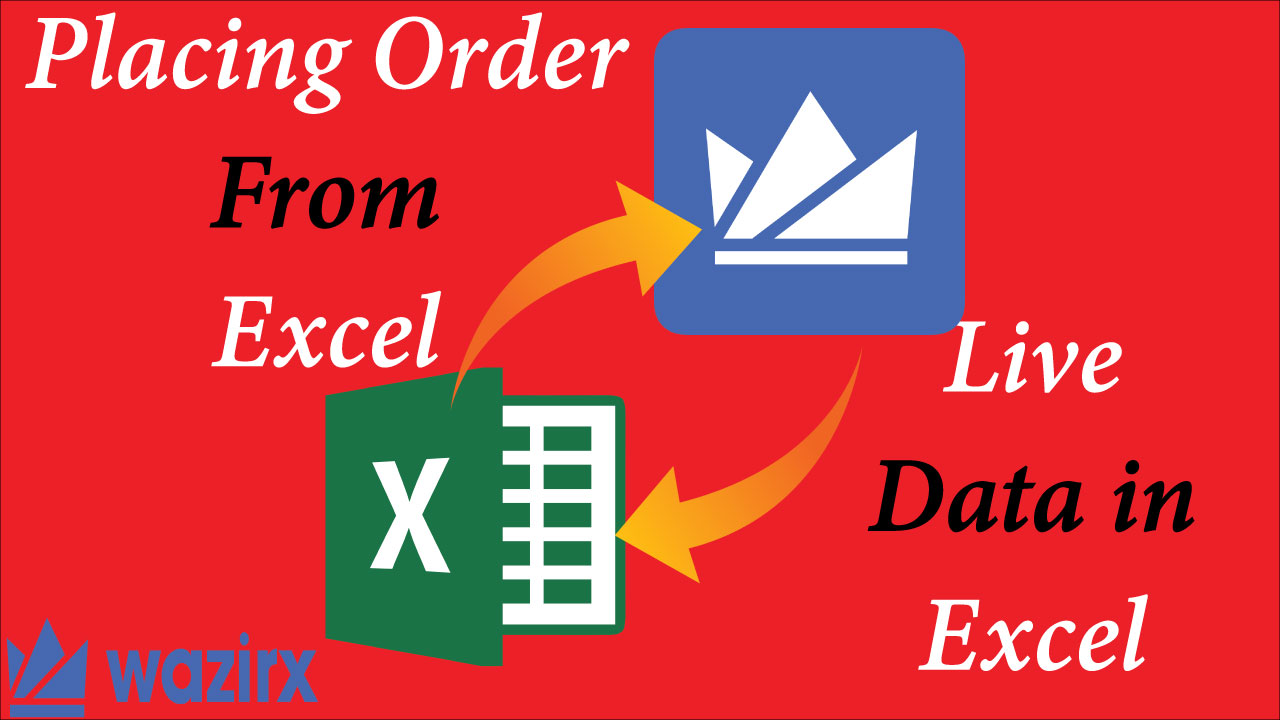

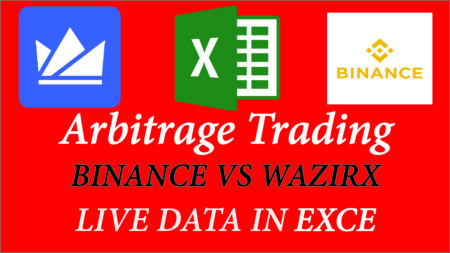

Reviews
There are no reviews yet.