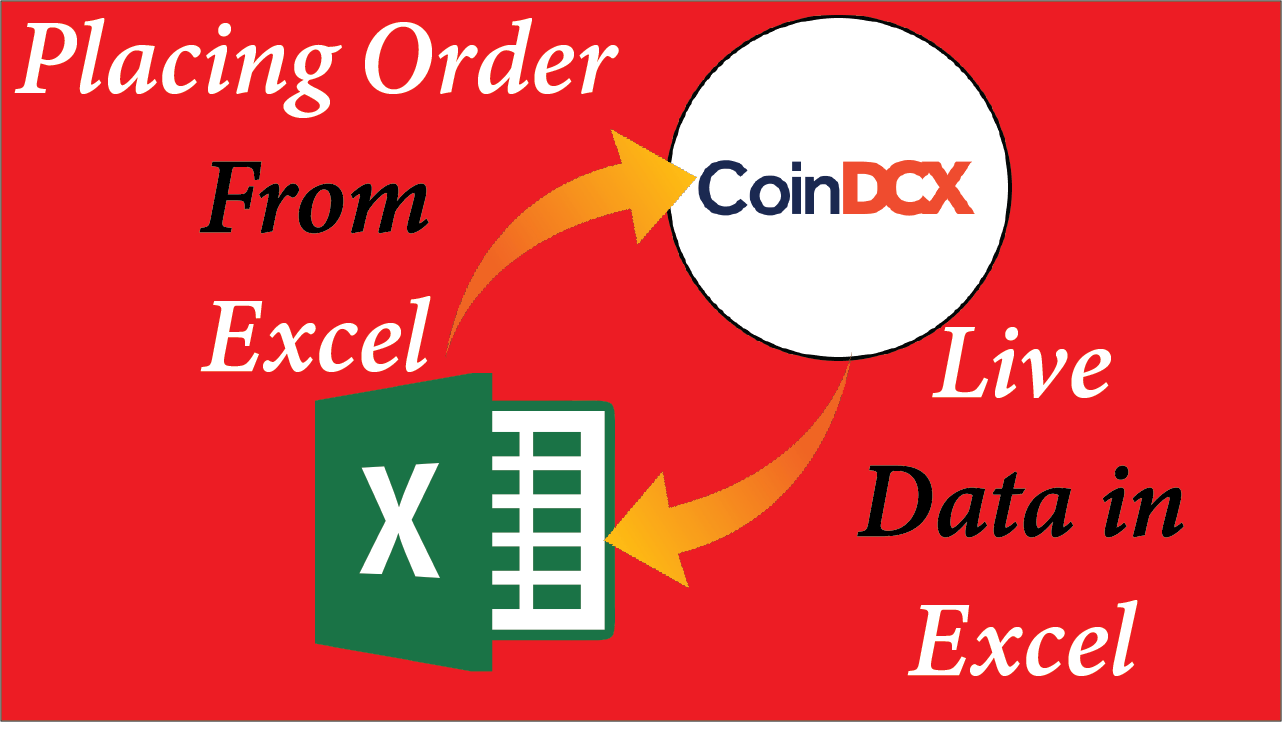PROS
- Get live data from COINDCX website to excel
- Get Wallet data to excel
- Place order with 3/4 seconds
- No requirement coding knowled
- NO requirmet of
CONS
- Not get historical data like minute, hourly, daily, monthly
system requirement
- windows 10 32/64 bit
How to use
How to Create api key
You can get your API key and Secret as follows
- Go to your CoinDCX profile section
- Click Access API dashboard
- Click Create API key button and follow the process of verifications
copy API key and past in python script using edit option in right-click
SETP-1 Download Zip File & Unzip the folder
STEP-2 Open Excel File & run python file.
Click here to read how to install python & module
How to place order
step-1 go to “buysell” sheet
step-2 enter Symbol(pair) name & QTY for all order type
step-3 select Order Type
step-4 fill in all required parameters like below
| Symbol | Order Type | Limit Price | Trigger Price | Qty | |
| DOGEUSDT | market_order | 1000 | in market_order limit price & trigger price not required | ||
| DOGEUSDT | limit_order | 0.28 | 500 | in limit_order trigger price not required | |
| DOGEUSDT | stop_limit | 0.21 | 0.22 | 400 | all parameter requrierd |
| DOGEUSDT | take_profit | 0.28 | 0.27 | 800 | all parameter requrierd |
- Note-1 : enetr minimum quantity based on requried in coindcx ex.(Minimum amount Rs. 100)
- Note-2 : only Limit order allowed for all INR pair in coindcx
step-5 use buy-sell column for order place
| BUY | SELL | BUY REMARK | SELL REMARK |
| BUY | SELL |
- enter “BUY” OR “SELL” in upper case in buy & sell column
- you can also use formulas in this column like this =IF(J2>K2,”BUY”,””)
- use vlookup fo get more data like open, high, ask, bid, volume, %change from “LIVE” sheet to “buysell” sheet
step-6 every time when you start the Excel sheet clear contents from this column “buy”, “sell”, “buy remark”, “sell remark” before starting the python script.
- Note-3: don’t clear contents form this column “buy remark”, “sell remark” while python script is running other wise order place every time when clear contents
How to use Breakout scanner
go to the “LIVE” sheet and COPY “C” COLUMN AND PAST VALUE IN “J” COLUMN FOR NEW HIGH BREAKOUT
THANK YOU
Watch this video
coming soon